
RJ
roland.johnson@paconsulting.com
Mon, Oct 16, 2023 3:02 PM
Hi all,
I’m new to OpenCPI, and I’m progressing through all the material relatively well, however I’ve hit a bit of a wall with the fsk_dig_radio_ctrlr project.
When I try to generate the outputs in the e31x/applications/fsk_dig_radio_ctrlr directory using the command:
ocpidev build --rcc-platform xilinx19_2_aarch32
“target-xilinx19_2_aarch32” does not build, and I get console output messages saying:
Xilinx RCC platform is: xilinx19_2_aarch32. Version is: 19_2. Architecture is: aarch32
No application found when looking for: fsk_dig_radio_ctrlr.xml, fsk_dig_radio_ctrlr.{cc,cxx,cpp}
make: Nothing to be done for `all'.
I did manage to get the FSK app to build by going into the Makefile and changing all instances of “xilinx_13_3” to “xilinx19_2_aarch32”, but it doesn’t seem to help for fsk_dig_radio_ctrlr.
I’ve successfully run the FSK project in standalone mode on the Ettus E310 with the “filerw” option, as I was getting problems with the “txrx” option (as has been discussed at length on this forum previously), so that seems to prove that I’ve built the rest of the opencpi project correctly.
For reference, I’ve been following these guides/tutorials while debugging:
https://opencpi.gitlab.io/v2.4.6/docs/osp_e3xx/FSK_App_Getting_Started_Guide_E31x.pdf
https://opencpi.gitlab.io/v2.4.6/docs/osp_e3xx/FSK_App_E31x.pdf
https://opencpi.gitlab.io/v2.4.6/docs/assets/FSK_App_Getting_Started_Guide.pdf
https://opencpi.gitlab.io/v2.4.6/docs/tutorials/Tutorial_10_App_Development_GUI.pdf2
https://lists.opencpi.org/empathy/thread/CAX3ZW57D3E4IKKFYREFDPQ6QDYTN6A4
https://lists.opencpi.org/empathy/thread/22KJV2BFZ4YVAHEOYKLBUMUGW2WB7YJN
Finally, I’m using opencpi version 2.4.6, if useful to know
Many thanks,
Roland
Hi all,\
\
I’m new to OpenCPI, and I’m progressing through all the material relatively well, however I’ve hit a bit of a wall with the fsk_dig_radio_ctrlr project.\
\
When I try to generate the outputs in the e31x/applications/fsk_dig_radio_ctrlr directory using the command:\
\
ocpidev build --rcc-platform xilinx19_2_aarch32\
\
“target-xilinx19_2_aarch32” does not build, and I get console output messages saying:\
\
Xilinx RCC platform is: xilinx19_2_aarch32. Version is: 19_2. Architecture is: aarch32\
No application found when looking for: fsk_dig_radio_ctrlr.xml, fsk_dig_radio_ctrlr.{cc,cxx,cpp}\
make: Nothing to be done for \`all'.\
\
I did manage to get the FSK app to build by going into the Makefile and changing all instances of “xilinx_13_3” to “xilinx19_2_aarch32”, but it doesn’t seem to help for fsk_dig_radio_ctrlr. \
\
I’ve successfully run the FSK project in standalone mode on the Ettus E310 with the “filerw” option, as I was getting problems with the “txrx” option (as has been discussed at length on this forum previously), so that seems to prove that I’ve built the rest of the opencpi project correctly.\
\
For reference, I’ve been following these guides/tutorials while debugging:
<https://opencpi.gitlab.io/v2.4.6/docs/osp_e3xx/FSK_App_Getting_Started_Guide_E31x.pdf>\
<https://opencpi.gitlab.io/v2.4.6/docs/osp_e3xx/FSK_App_E31x.pdf>\
<https://opencpi.gitlab.io/v2.4.6/docs/assets/FSK_App_Getting_Started_Guide.pdf>\
<https://opencpi.gitlab.io/v2.4.6/docs/tutorials/Tutorial_10_App_Development_GUI.pdf2>\
<https://lists.opencpi.org/empathy/thread/CAX3ZW57D3E4IKKFYREFDPQ6QDYTN6A4>\
<https://lists.opencpi.org/empathy/thread/22KJV2BFZ4YVAHEOYKLBUMUGW2WB7YJN>\
\
Finally, I’m using opencpi version 2.4.6, if useful to know\
\
Many thanks,\
Roland
AO
Aaron Olivarez
Mon, Oct 16, 2023 3:23 PM
Hi Roland,
The application in e31x/applications/fsk_dig_radio_ctrlr is an OpenCPI
Application Specification XML based application (OAS), it is not an
application control interface (ACI) based application that requires
compiling the C/C++ into a executable. An OAS does not need to be built
using ocpidev build and if you do use the command it will not generate
any artifacts. To run the application you would use ocpirun command line
utility as instructed by the README located in that directory.
ocpirun -l 8 -d -v -t 60 -PbaudTracking=xilinx19_2_aarch32 fsk_modem_app.xml
Aaron
On Mon, Oct 16, 2023 at 10:03 AM roland.johnson--- via discuss <
discuss@lists.opencpi.org> wrote:
Hi all,
I’m new to OpenCPI, and I’m progressing through all the material
relatively well, however I’ve hit a bit of a wall with the
fsk_dig_radio_ctrlr project.
When I try to generate the outputs in the
e31x/applications/fsk_dig_radio_ctrlr directory using the command:
ocpidev build --rcc-platform xilinx19_2_aarch32
“target-xilinx19_2_aarch32” does not build, and I get console output
messages saying:
Xilinx RCC platform is: xilinx19_2_aarch32. Version is: 19_2. Architecture
is: aarch32
No application found when looking for: fsk_dig_radio_ctrlr.xml,
fsk_dig_radio_ctrlr.{cc,cxx,cpp}
make: Nothing to be done for `all'.
I did manage to get the FSK app to build by going into the Makefile and
changing all instances of “xilinx_13_3” to “xilinx19_2_aarch32”, but it
doesn’t seem to help for fsk_dig_radio_ctrlr.
I’ve successfully run the FSK project in standalone mode on the Ettus E310
with the “filerw” option, as I was getting problems with the “txrx” option
(as has been discussed at length on this forum previously), so that seems
to prove that I’ve built the rest of the opencpi project correctly.
For reference, I’ve been following these guides/tutorials while debugging:
https://opencpi.gitlab.io/v2.4.6/docs/osp_e3xx/FSK_App_Getting_Started_Guide_E31x.pdf
https://opencpi.gitlab.io/v2.4.6/docs/osp_e3xx/FSK_App_E31x.pdf
https://opencpi.gitlab.io/v2.4.6/docs/assets/FSK_App_Getting_Started_Guide.pdf
https://opencpi.gitlab.io/v2.4.6/docs/tutorials/Tutorial_10_App_Development_GUI.pdf2
https://lists.opencpi.org/empathy/thread/CAX3ZW57D3E4IKKFYREFDPQ6QDYTN6A4
https://lists.opencpi.org/empathy/thread/22KJV2BFZ4YVAHEOYKLBUMUGW2WB7YJN
Finally, I’m using opencpi version 2.4.6, if useful to know
Many thanks,
Roland
discuss mailing list -- discuss@lists.opencpi.org
To unsubscribe send an email to discuss-leave@lists.opencpi.org
Hi Roland,
The application in e31x/applications/fsk_dig_radio_ctrlr is an OpenCPI
Application Specification XML based application (OAS), it is not an
application control interface (ACI) based application that requires
compiling the C/C++ into a executable. An OAS does not need to be built
using `ocpidev build` and if you do use the command it will not generate
any artifacts. To run the application you would use `ocpirun` command line
utility as instructed by the README located in that directory.
`ocpirun -l 8 -d -v -t 60 -PbaudTracking=xilinx19_2_aarch32
fsk_modem_app.xml`
Aaron
On Mon, Oct 16, 2023 at 10:03 AM roland.johnson--- via discuss <
discuss@lists.opencpi.org> wrote:
> Hi all,
>
> I’m new to OpenCPI, and I’m progressing through all the material
> relatively well, however I’ve hit a bit of a wall with the
> fsk_dig_radio_ctrlr project.
>
> When I try to generate the outputs in the
> e31x/applications/fsk_dig_radio_ctrlr directory using the command:
>
> ocpidev build --rcc-platform xilinx19_2_aarch32
>
> “target-xilinx19_2_aarch32” does not build, and I get console output
> messages saying:
>
> Xilinx RCC platform is: xilinx19_2_aarch32. Version is: 19_2. Architecture
> is: aarch32
> No application found when looking for: fsk_dig_radio_ctrlr.xml,
> fsk_dig_radio_ctrlr.{cc,cxx,cpp}
> make: Nothing to be done for `all'.
>
> I did manage to get the FSK app to build by going into the Makefile and
> changing all instances of “xilinx_13_3” to “xilinx19_2_aarch32”, but it
> doesn’t seem to help for fsk_dig_radio_ctrlr.
>
> I’ve successfully run the FSK project in standalone mode on the Ettus E310
> with the “filerw” option, as I was getting problems with the “txrx” option
> (as has been discussed at length on this forum previously), so that seems
> to prove that I’ve built the rest of the opencpi project correctly.
>
> For reference, I’ve been following these guides/tutorials while debugging:
>
>
> https://opencpi.gitlab.io/v2.4.6/docs/osp_e3xx/FSK_App_Getting_Started_Guide_E31x.pdf
> https://opencpi.gitlab.io/v2.4.6/docs/osp_e3xx/FSK_App_E31x.pdf
>
> https://opencpi.gitlab.io/v2.4.6/docs/assets/FSK_App_Getting_Started_Guide.pdf
>
> https://opencpi.gitlab.io/v2.4.6/docs/tutorials/Tutorial_10_App_Development_GUI.pdf2
> https://lists.opencpi.org/empathy/thread/CAX3ZW57D3E4IKKFYREFDPQ6QDYTN6A4
> https://lists.opencpi.org/empathy/thread/22KJV2BFZ4YVAHEOYKLBUMUGW2WB7YJN
>
> Finally, I’m using opencpi version 2.4.6, if useful to know
>
> Many thanks,
> Roland
> _______________________________________________
> discuss mailing list -- discuss@lists.opencpi.org
> To unsubscribe send an email to discuss-leave@lists.opencpi.org
>

RJ
roland.johnson@paconsulting.com
Mon, Oct 16, 2023 3:38 PM
Hi Aaron,
Ah yes, < massive facepalm > I read the instructions in the readme not long ago at all, I guess I was so focussed on getting the FSK application working, when I moved on to fsk_dig_radio_ctrlr, I expected it to work in much the same way.
I’m just rebuilding some files (as I was playing around with the directories a bit), so I’ll try it out later.
Best,
Roland
Hi Aaron,\
\
Ah yes, < massive facepalm > I read the instructions in the readme not long ago at all, I guess I was so focussed on getting the FSK application working, when I moved on to fsk_dig_radio_ctrlr, I expected it to work in much the same way.
I’m just rebuilding some files (as I was playing around with the directories a bit), so I’ll try it out later.
Best,\
Roland

RJ
roland.johnson@paconsulting.com
Tue, Oct 17, 2023 9:46 AM
Hi Aaron,
I just ran the fsk_dig_radio_ctrlr application using the command you suggested and it worked fine. So very good to know I can deploy projects to the E310 in standalone mode with the correct artifacts in the correct location, with the correct library paths!
One thing however - I’m able to generate and read the output file < fsk_dig_radio_ctrlr_fmcomms_2_3_txrx.bin > even if I don’t connect anything to the TX or RX ports of the Ettus. I guess there’s the option to run the application using some internal loopback only, or should it always run using the AD9361 ADC & DAC?
If the latter, do I need to change the “ocpirun” command with different arguments to specifically target the TX and RX ports?
Best,
Roland
Hi Aaron,
I just ran the fsk_dig_radio_ctrlr application using the command you suggested and it worked fine. So very good to know I can deploy projects to the E310 in standalone mode with the correct artifacts in the correct location, with the correct library paths!
One thing however - I’m able to generate and read the output file < fsk_dig_radio_ctrlr_fmcomms_2_3_txrx.bin > even if I don’t connect anything to the TX or RX ports of the Ettus. I guess there’s the option to run the application using some internal loopback only, or should it always run using the AD9361 ADC & DAC?\
\
If the latter, do I need to change the “ocpirun” command with different arguments to specifically target the TX and RX ports?\
\
Best,\
Roland
AO
Aaron Olivarez
Tue, Oct 17, 2023 1:21 PM
Hi Roland,
There are options available to the ad9361 to run it in internal loopback
but this application does exercise those register options.
Does it produce a valid image with the output file with no data
degradation? Several things are going on here. In the case that it is
invalid file, the writing to file occurs when it receives 0xFACE in hex ,
and we've found that it could occur randomly in noise fairly easily, which
could explain the creation of the data file. If it is valid, there could be
some leakage between TX and RX ports internal to the E310, the RX gain is
set to AUTO in this application which could be maxing out the RX gain
enough to pick up the leakage.
Try setting RX gain to manual, and/or lowering the TX gain even further.
Aaron
On Tue, Oct 17, 2023 at 4:46 AM roland.johnson--- via discuss <
discuss@lists.opencpi.org> wrote:
Hi Aaron,
I just ran the fsk_dig_radio_ctrlr application using the command you
suggested and it worked fine. So very good to know I can deploy projects to
the E310 in standalone mode with the correct artifacts in the correct
location, with the correct library paths!
One thing however - I’m able to generate and read the output file <
fsk_dig_radio_ctrlr_fmcomms_2_3_txrx.bin > even if I don’t connect anything
to the TX or RX ports of the Ettus. I guess there’s the option to run the
application using some internal loopback only, or should it always run
using the AD9361 ADC & DAC?
If the latter, do I need to change the “ocpirun” command with different
arguments to specifically target the TX and RX ports?
Best,
Roland
discuss mailing list -- discuss@lists.opencpi.org
To unsubscribe send an email to discuss-leave@lists.opencpi.org
Hi Roland,
There are options available to the ad9361 to run it in internal loopback
but this application does exercise those register options.
Does it produce a valid image with the output file with no data
degradation? Several things are going on here. In the case that it is
invalid file, the writing to file occurs when it receives 0xFACE in hex ,
and we've found that it could occur randomly in noise fairly easily, which
could explain the creation of the data file. If it is valid, there could be
some leakage between TX and RX ports internal to the E310, the RX gain is
set to AUTO in this application which could be maxing out the RX gain
enough to pick up the leakage.
Try setting RX gain to manual, and/or lowering the TX gain even further.
Aaron
On Tue, Oct 17, 2023 at 4:46 AM roland.johnson--- via discuss <
discuss@lists.opencpi.org> wrote:
> Hi Aaron,
>
> I just ran the fsk_dig_radio_ctrlr application using the command you
> suggested and it worked fine. So very good to know I can deploy projects to
> the E310 in standalone mode with the correct artifacts in the correct
> location, with the correct library paths!
>
> One thing however - I’m able to generate and read the output file <
> fsk_dig_radio_ctrlr_fmcomms_2_3_txrx.bin > even if I don’t connect anything
> to the TX or RX ports of the Ettus. I guess there’s the option to run the
> application using some internal loopback only, or should it always run
> using the AD9361 ADC & DAC?
>
> If the latter, do I need to change the “ocpirun” command with different
> arguments to specifically target the TX and RX ports?
>
> Best,
> Roland
> _______________________________________________
> discuss mailing list -- discuss@lists.opencpi.org
> To unsubscribe send an email to discuss-leave@lists.opencpi.org
>

RJ
roland.johnson@paconsulting.com
Tue, Oct 17, 2023 1:29 PM
Hi Aaron,
Yes, the image from < fsk_dig_radio_ctrlr_fmcomms_2_3_txrx.bin > is very clear - it doesn’t look patchy at all, even when the coax cable is completely disconnected from the E310, so the TX and RX ports are completely exposed.
The cable is definitely meant to connect to TRX-A and RX2-A right? Just in case I’ve done something stupid.
Would one set the RX/TX gain as an argument that forms the < ocpirun -l 8 -d -v -t 60 -PbaudTracking=xilinx19_2_aarch32 fsk_modem_app.xml > command, or should the xml be modified directly?
Best,
Roland
Hi Aaron,\
\
Yes, the image from < fsk_dig_radio_ctrlr_fmcomms_2_3_txrx.bin > is very clear - it doesn’t look patchy at all, even when the coax cable is completely disconnected from the E310, so the TX and RX ports are completely exposed.
The cable is definitely meant to connect to TRX-A and RX2-A right? Just in case I’ve done something stupid.
Would one set the RX/TX gain as an argument that forms the < ocpirun -l 8 -d -v -t 60 -PbaudTracking=xilinx19_2_aarch32 fsk_modem_app.xml > command, or should the xml be modified directly?
Best,\
Roland
AO
Aaron Olivarez
Tue, Oct 17, 2023 1:44 PM
I believe it's TRX-B and RX2-B , the LED lights should light up when the
ports are active.
You would directly modify the xml. change gain_mod manual, and add gain_dB
to rx site, and then modify tx gain to -65. Something like this:
{rx true,
tuning_freq_MHz 2450,
bandwidth_3dB_MHz 0.24,
sampling_rate_Msps 0.25,
samples_are_complex true, gain_mode
manual, gain_dB 0,
tolerance_tuning_freq_MHz 0.01,
tolerance_sampling_rate_Msps 0.01,
tolerance_gain_dB 1}, {rx false,
tuning_freq_MHz 2450,
bandwidth_3dB_MHz 0.24,
sampling_rate_Msps 0.25,
samples_are_complex true, gain_mode
manual,gain_dB -65,
tolerance_bandwidth_3dB_MHz 0,
tolerance_tuning_freq_MHz 0.01,
tolerance_sampling_rate_Msps 0.01, tolerance_gain_dB 1}
On Tue, Oct 17, 2023 at 8:29 AM roland.johnson--- via discuss <
discuss@lists.opencpi.org> wrote:
Hi Aaron,
Yes, the image from < fsk_dig_radio_ctrlr_fmcomms_2_3_txrx.bin > is very
clear - it doesn’t look patchy at all, even when the coax cable is
completely disconnected from the E310, so the TX and RX ports are
completely exposed.
The cable is definitely meant to connect to TRX-A and RX2-A right? Just in
case I’ve done something stupid.
Would one set the RX/TX gain as an argument that forms the < ocpirun -l 8
-d -v -t 60 -PbaudTracking=xilinx19_2_aarch32 fsk_modem_app.xml > command,
or should the xml be modified directly?
Best,
Roland
discuss mailing list -- discuss@lists.opencpi.org
To unsubscribe send an email to discuss-leave@lists.opencpi.org
I believe it's TRX-B and RX2-B , the LED lights should light up when the
ports are active.
You would directly modify the xml. change gain_mod manual, and add gain_dB
to rx site, and then modify tx gain to -65. Something like this:
```
{rx true,
tuning_freq_MHz 2450,
bandwidth_3dB_MHz 0.24,
sampling_rate_Msps 0.25,
samples_are_complex true, gain_mode
manual, gain_dB 0,
tolerance_tuning_freq_MHz 0.01,
tolerance_sampling_rate_Msps 0.01,
tolerance_gain_dB 1}, {rx false,
tuning_freq_MHz 2450,
bandwidth_3dB_MHz 0.24,
sampling_rate_Msps 0.25,
samples_are_complex true, gain_mode
manual,gain_dB -65,
tolerance_bandwidth_3dB_MHz 0,
tolerance_tuning_freq_MHz 0.01,
tolerance_sampling_rate_Msps 0.01, tolerance_gain_dB 1}
```
On Tue, Oct 17, 2023 at 8:29 AM roland.johnson--- via discuss <
discuss@lists.opencpi.org> wrote:
> Hi Aaron,
>
> Yes, the image from < fsk_dig_radio_ctrlr_fmcomms_2_3_txrx.bin > is very
> clear - it doesn’t look patchy at all, even when the coax cable is
> completely disconnected from the E310, so the TX and RX ports are
> completely exposed.
>
> The cable is definitely meant to connect to TRX-A and RX2-A right? Just in
> case I’ve done something stupid.
>
> Would one set the RX/TX gain as an argument that forms the < ocpirun -l 8
> -d -v -t 60 -PbaudTracking=xilinx19_2_aarch32 fsk_modem_app.xml > command,
> or should the xml be modified directly?
>
> Best,
> Roland
> _______________________________________________
> discuss mailing list -- discuss@lists.opencpi.org
> To unsubscribe send an email to discuss-leave@lists.opencpi.org
>

RJ
roland.johnson@paconsulting.com
Tue, Oct 17, 2023 2:10 PM
Hi Aaron,
Yep, that did it. I ended up setting the TX Gain to -65 as you suggested, and everything worked as expected when setting the RX gain to only -3.
At any rate, thanks very much for all your help!
Best,
Roland
Hi Aaron,\
\
Yep, that did it. I ended up setting the TX Gain to -65 as you suggested, and everything worked as expected when setting the RX gain to only -3.
At any rate, thanks very much for all your help!
Best,\
Roland
AO
Aaron Olivarez
Tue, Oct 17, 2023 2:24 PM
Ronald,
Glad to hear it worked.
You're welcome. Anytime.
On Tue, Oct 17, 2023 at 9:10 AM roland.johnson--- via discuss <
discuss@lists.opencpi.org> wrote:
Hi Aaron,
Yep, that did it. I ended up setting the TX Gain to -65 as you suggested,
and everything worked as expected when setting the RX gain to only -3.
At any rate, thanks very much for all your help!
Best,
Roland
discuss mailing list -- discuss@lists.opencpi.org
To unsubscribe send an email to discuss-leave@lists.opencpi.org
Ronald,
Glad to hear it worked.
You're welcome. Anytime.
On Tue, Oct 17, 2023 at 9:10 AM roland.johnson--- via discuss <
discuss@lists.opencpi.org> wrote:
> Hi Aaron,
>
> Yep, that did it. I ended up setting the TX Gain to -65 as you suggested,
> and everything worked as expected when setting the RX gain to only -3.
>
> At any rate, thanks very much for all your help!
>
> Best,
> Roland
> _______________________________________________
> discuss mailing list -- discuss@lists.opencpi.org
> To unsubscribe send an email to discuss-leave@lists.opencpi.org
>

